一. centos7
yum install -y wget
mv /etc/yum.repos.d/CentOS-Base.repo /etc/yum.repos.d/CentOS-Base.repo.backup
wget -O /etc/yum.repos.d/CentOS-Base.repo http://mirrors.aliyun.com/repo/Centos-7.repo
sed -i '/aliyuncs.com/d' /etc/yum.repos.d/CentOS-Base.repo
wget -O /etc/yum.repos.d/epel.repo http://mirrors.aliyun.com/repo/epel-7.repo
rpm -ivh http://dev.mysql.com/get/mysql57-community-release-el7-9.noarch.rpm
wget -O /etc/yum.repos.d/docker-ce.repo https://mirrors.aliyun.com/docker-ce/linux/centos/docker-ce.repo
# 注意时间是否当前时间,否则可能会出现访问https网站证书过期的错误.
# ntpdate ntp1.aliyun.com
yum clean all
yum makecache
yum install -y htop iftop dmidecode iotop mailx sysstat nfs-utils lrzsz rsync bc acpid vim wget openssh-clients unzip ntpdate net-tools traceroute libcurl-devel gcc bind-utils build-essential tcl8.4 tk8.4 gettext autoconf perl-devel zlib zlib-devel dstat
# mysql/docker看需要是否安装
yum install -y mysql mysql-community-server
yum install -y docker-ce
# 部分服务的启停控制
systemctl start acpid
systemctl enable acpid
systemctl stop postfix
systemctl disable postfix
systemctl stop firewalld
systemctl disable firewalld
# Openfiles tunning:
cat>> /etc/security/limits.conf <<-EOF
* soft nproc 65535
* hard nproc 65535
* soft nofile 65535
* hard nofile 65535
EOF
sed -r -i 's/1024|4096/10240/g' /etc/security/limits.d/20-nproc.conf
sed -i '/^SELINUX\>/{s/enforcing/disable/}' /etc/sysconfig/selinux /etc/selinux/config
cat >>/etc/profile<<EOF
HISTTIMEFORMAT="%Y-%m-%d %H:%M:%S `whoami` "
HISTSIZE="10000"
EOF二. centos6
yum install -y wget
mv /etc/yum.repos.d/CentOS-Base.repo /etc/yum.repos.d/CentOS-Base.repo.backup
wget -O /etc/yum.repos.d/CentOS-Base.repo http://mirrors.aliyun.com/repo/Centos-6.repo
sed -i '/aliyuncs.com/d' /etc/yum.repos.d/CentOS-Base.repo
wget -O /etc/yum.repos.d/epel.repo http://mirrors.aliyun.com/repo/epel-6.repo
rpm -ivh https://repo.mysql.com/mysql-community-release-el6-7.noarch.rpm
# 注意时间是否当前时间,否则可能会出现访问https网站证书过期的错误.
# ntpdate ntp1.aliyun.com
yum clean all
yum makecache
yum install -y htop iftop dmidecode iotop mailx sysstat nfs-utils lrzsz rsync bc acpid vim wget openssh-clients unzip ntpdate net-tools traceroute libcurl-devel gcc bind-utils build-essential tcl8.4 tk8.4 gettext autoconf perl-devel zlib zlib-devel dstat
# mysql/docker看需要是否安装
yum install -y mysql
yum install -y docker-io
# 部分服务的启停控制
setenforce 0
service start acpid
chkconfig acpid on
service stop iptables
chkconfig iptables off
chkconfig docker on
# Openfiles tunning:
cat>> /etc/security/limits.conf <<-EOF
* soft nproc 65535
* hard nproc 65535
* soft nofile 65535
* hard nofile 65535
EOF
sed -r -i 's/1024|4096/10240/g' /etc/security/limits.d/90-nproc.conf
sed -i '/^SELINUX\>/{s/enforcing/disable/}' /etc/sysconfig/selinux /etc/selinux/config
cat >>/etc/profile<<EOF
HISTTIMEFORMAT="%Y-%m-%d %H:%M:%S `whoami` "
HISTSIZE="10000"
EOF



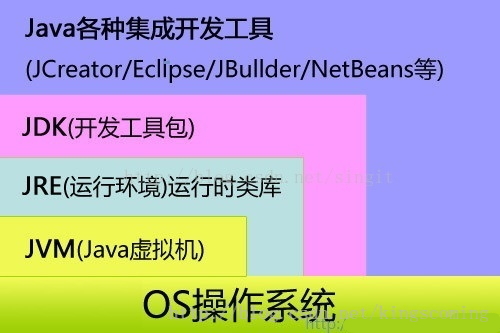






还没有评论,来说两句吧...